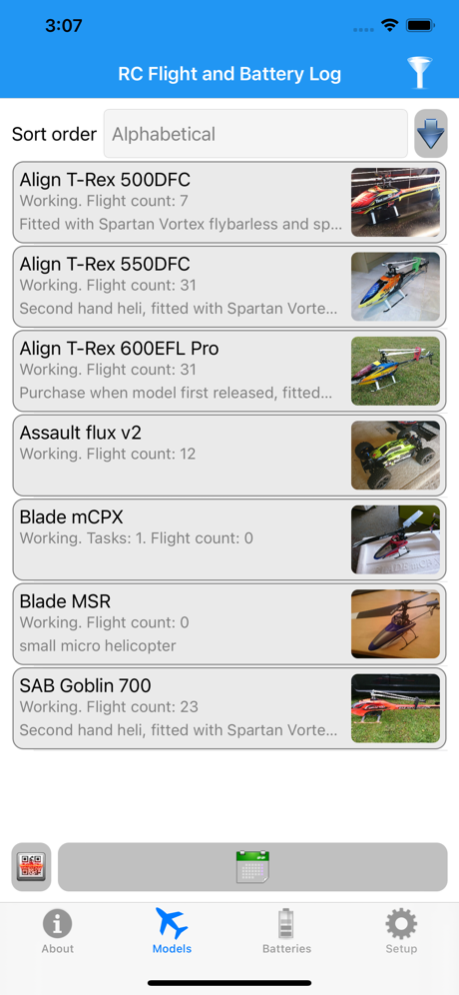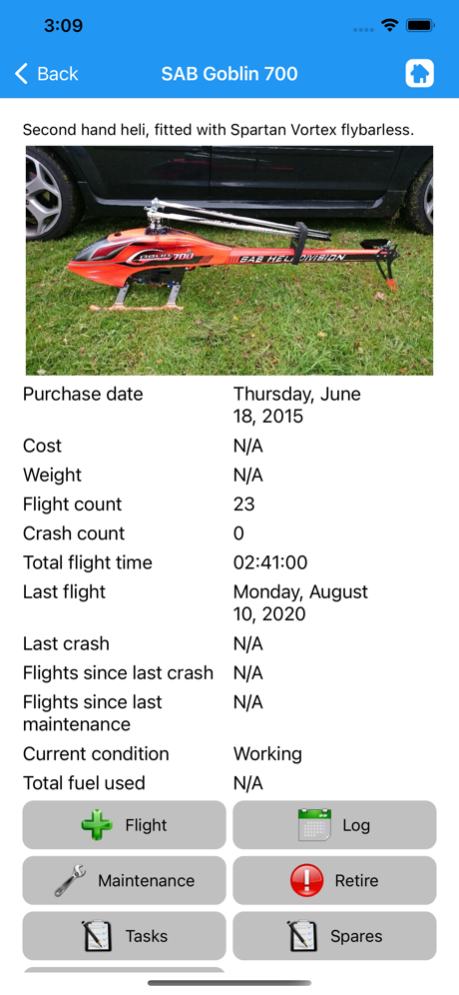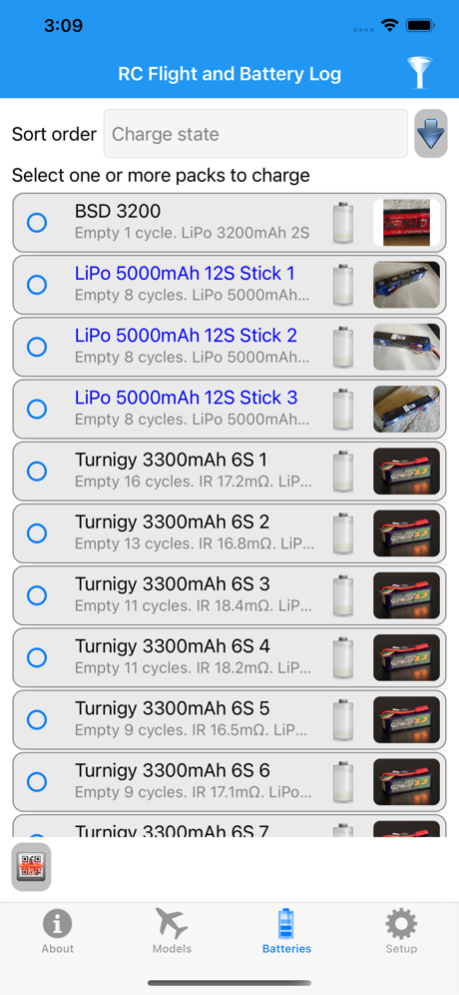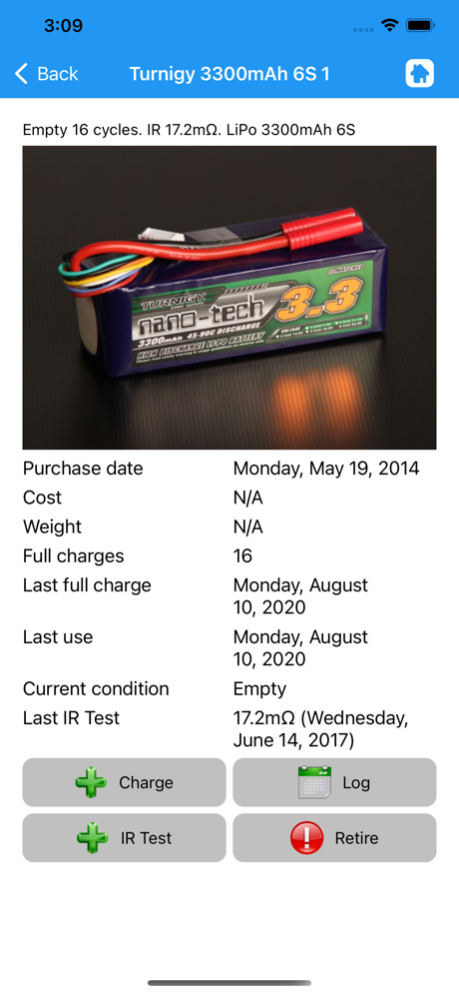RC Flight and Battery Log 6.1.1
Paid Version
Publisher Description
Radio Control flyers, use this app to log your flights, batteries, transmitter usage, fuel, maintenance and repairs to all of your models. For one or multiple pilots.
Quick and easy logging using QR code tags on models and batteries.
Model types
- planes, gliders, helicopters, multi-rotors (drones), jet, etc
- nitro and gas models track total fuel usage
Model power
- electric, nitro, gas/petrol, kerosene, powerless
Battery types
- LiPo, LiHV, LiFe, NiCad, etc
- Stick pack (virtual collection of batteries)
- Receiver and Transmitter packs (configurable flights per charge)
Flight log
- Model and batteries used
- Pilot (from list of pilots)
- Transmitter (from user created list)
- Flight style (from configurable list)
- Good flight or crash (with reason)
- Duration
- Weather temperature and wind speed
- Location (using GPS)
Stores photos of models, batteries, transmitters, pilots and spares.
Logs model flights with locations, crashes, repairs, maintenance, spares stock and task list.
Log battery charge state, cycle count, IR.
Backup and restore data to Dropbox.
Import Dropbox backup from rcFlightbook and T3chDad's RC Flight Log application.
Import from other app on request, contact us for details.
Italian, French, Spanish, Dutch, German, Czech and Russian translations.
Apr 24, 2023
Version 6.1.1
Fixed issue using Dark mode on a few pages.
About RC Flight and Battery Log
RC Flight and Battery Log is a paid app for iOS published in the Recreation list of apps, part of Home & Hobby.
The company that develops RC Flight and Battery Log is Stephen Impey. The latest version released by its developer is 6.1.1.
To install RC Flight and Battery Log on your iOS device, just click the green Continue To App button above to start the installation process. The app is listed on our website since 2023-04-24 and was downloaded 13 times. We have already checked if the download link is safe, however for your own protection we recommend that you scan the downloaded app with your antivirus. Your antivirus may detect the RC Flight and Battery Log as malware if the download link is broken.
How to install RC Flight and Battery Log on your iOS device:
- Click on the Continue To App button on our website. This will redirect you to the App Store.
- Once the RC Flight and Battery Log is shown in the iTunes listing of your iOS device, you can start its download and installation. Tap on the GET button to the right of the app to start downloading it.
- If you are not logged-in the iOS appstore app, you'll be prompted for your your Apple ID and/or password.
- After RC Flight and Battery Log is downloaded, you'll see an INSTALL button to the right. Tap on it to start the actual installation of the iOS app.
- Once installation is finished you can tap on the OPEN button to start it. Its icon will also be added to your device home screen.